CISCO CHAPTER 2
Configure a Network Operating System
( Chapter 2 )
Every computer requires an operating system to function, including computer-based network devices such as switches, routers, access points, and firewalls. These network devices use an operating system called a network operating system.
All end devices and network devices require an operating system (OS). As shown in Figure 1, the portion of the OS that interacts directly with computer hardware is known as the kernel. The portion that interfaces with applications and the user is known as the shell. The user can interact with the shell using a command-line interface (CLI) or a graphical user interface (GUI). When using a CLI as shown in Figure 2, the user interacts directly with the system in a text-based environment by entering commands on the keyboard at a command prompt. A GUI interface such as Windows, OS X, Apple iOS, or Android allows the user to interact with the system using an environment of graphical icons, menus, and windows.
Purpose of OS
Network operating systems are similar to a PC operating system. Through a GUI, a PC operating system enables a user to:
1.Use a mouse to make selections and run programs
2. Enter text and text-based commands
3. View output on a monitor
A CLI-based network operating system like the Cisco IOS on a switch or router enables a network technician to:
1.Use a keyboard to run CLI-based network programs
2.Use a keyboard to enter text and text-based commands
3.View output on a monitor
Cisco networking devices run particular versions of the Cisco IOS. The IOS version is dependent on the type of device being used and the required features. While all devices come with a default IOS and feature set, it is possible to upgrade the IOS version or feature set to obtain additional capabilities.
Access Methods
Console – This is a physical management port that provides out-of-band access to a Cisco device. Out-of-band access refers to access via a dedicated management channel that is used for device maintenance purposes only.
Secure Shell (SSH) – SSH is a method for remotely establishing a secure CLI connection through a virtual interface, over a network. Unlike a console connection, SSH connections require active networking services on the device including an active interface configured with an address.
Telnet - Telnet is an insecure method of remotely establishing a CLI session through a virtual interface, over a network. Unlike SSH, Telnet does not provide a securely encrypted connection. User authentication, passwords, and
Primary Command Modes
As a security feature, the Cisco IOS software separates management access into the following two command modes:
User EXEC Mode - This mode has limited capabilities but is useful for basic operations. It allows only a limited number of basic monitoring commands but does not allow the execution of any commands that might change the configuration of the device. The user EXEC mode is identified by the CLI prompt that ends with the > symbol.
Privileged EXEC Mode - To execute configuration commands, a network administrator must access privileged EXEC mode. Higher configuration modes, like global configuration mode, can only be reached from privileged EXEC mode. The privileged EXEC mode can be identified by the prompt ending with the # symbol.
This is Cisco packet tracer, Network simulation and that screenshot is Cisco OS if you want to know some command type ? so you can know command in User Exec Mode. And if you want to get or open Previleged mode you must type “ enable “ if you use Previleged mode you can do any configuration
If you in global mode you can use encrypt configuration,password chagging, Ethernet configure or anything what you want. If you want to save configuration follow this step :
Interfaces and Ports
Network communications depend on end user device interfaces, networking device interfaces, and the cables that connect them. Each physical interface has specifications, or standards, that define it. A cable connecting to the interface must be designed to match the physical standards of the interface. Types of network media include twisted-pair copper cables, fiber-optic cables, coaxial cables, or wireless as shown in the figure.
1. Some of the differences between various types of media include:
2. Distance the media can successfully carry a signal
3. Environment in which the media is to be installed
4. Amount of data and the speed at which it must be transmitted
5. Cost of the media and installation
a
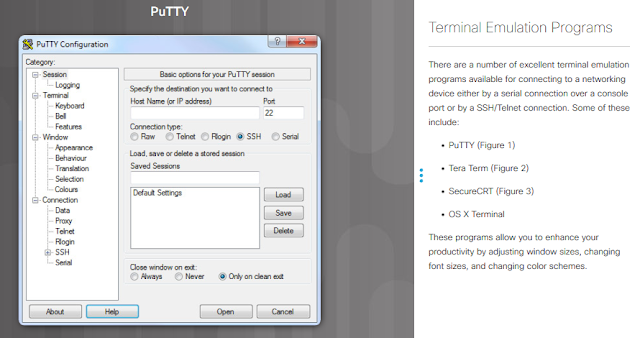





Komentar
Posting Komentar